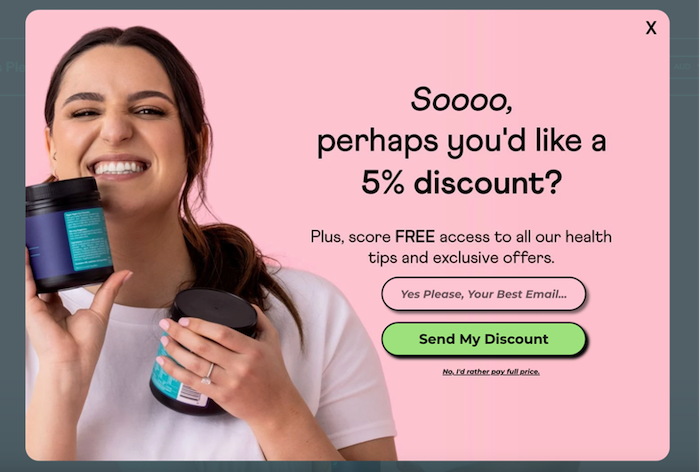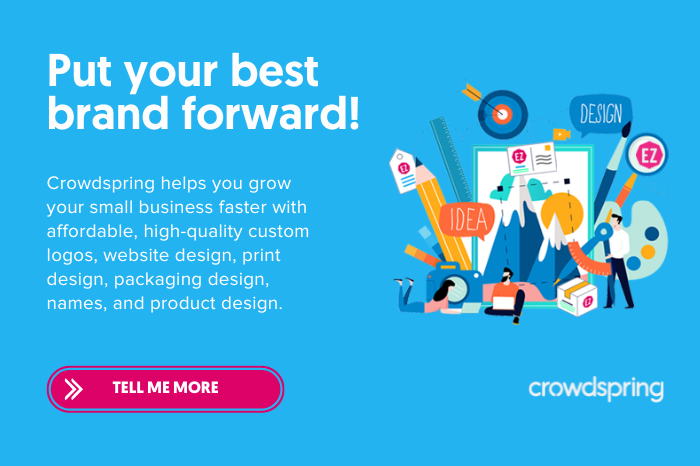Lead Capture: What It Is, How to Convert Visitors Into Leads, Best Practices, and Examples

When visitors arrive on your website, how do you capture and convert them into customers?
Marketers strive to increase website traffic using everything from SEO to PPC advertisements and social media initiatives. However, driving traffic alone does not guarantee conversions.
Without an effective lead capture strategy, your business could lose hundreds of high-quality leads daily.
What is lead capture?
Lead capture is acquiring information about your visitors using lead capture forms and pages on your website.

Over the past fifteen years, our team has helped thousands of entrepreneurs and business owners optimize their lead capture campaigns through website and form design optimizations. We’ve led many webinars and keynotes on lead capture and built many internal tools to help us execute an effective and efficient lead capture strategy.
This guide shares our insights and strategies developed after helping more than a hundred thousand business owners. We explore proven lead capture techniques, methods, and real-world examples for efficiently converting and capturing leads on your website.
Lead Capture: The Ultimate Guide
Why lead capture is important
Traditional lead capture forms versus modern alternatives
How to create a lead capture strategy
How to build a lead capture form or page
How to optimize your lead capture strategy
Examples of lead capture strategies

There are two primary ways to capture leads: forms and pages.
A lead capture form is a tool designed to collect contact information from prospects. And in return for their data, they receive something in exchange, which may be a guide, a free trial, a discount coupon, or a free consultation.
A lead capture page is a landing page tailored to specific marketing efforts. Lead capture pages aim to give information while enticing visitors to provide their contact details. This data is typically gathered using lead capture forms.
Why lead capture is important
Because lead captures allow you to collect contact information from potential customers, businesses can use this data to contact prospects, tell them more about products or services, and convert prospects into customers.
Traditional lead capture forms versus modern alternatives
Marketers and small business owners often face a dilemma. The fewer fields used in a lead capture form, the less friction for a prospect to share information. But lead capture forms with minimal fields are often lower-quality leads.
The more fields in a lead capture form, the higher the quality of your leads. But longer forms create a lot of friction and result in fewer leads.
Traditional on-page lead capture forms are still fundamental to many lead-generation efforts. But people have become more reluctant to provide personal information in recent years.
We’ll talk about lead capture forms to help you create a strategy, but we also share alternatives (like chatbots) to traditional lead capture forms.
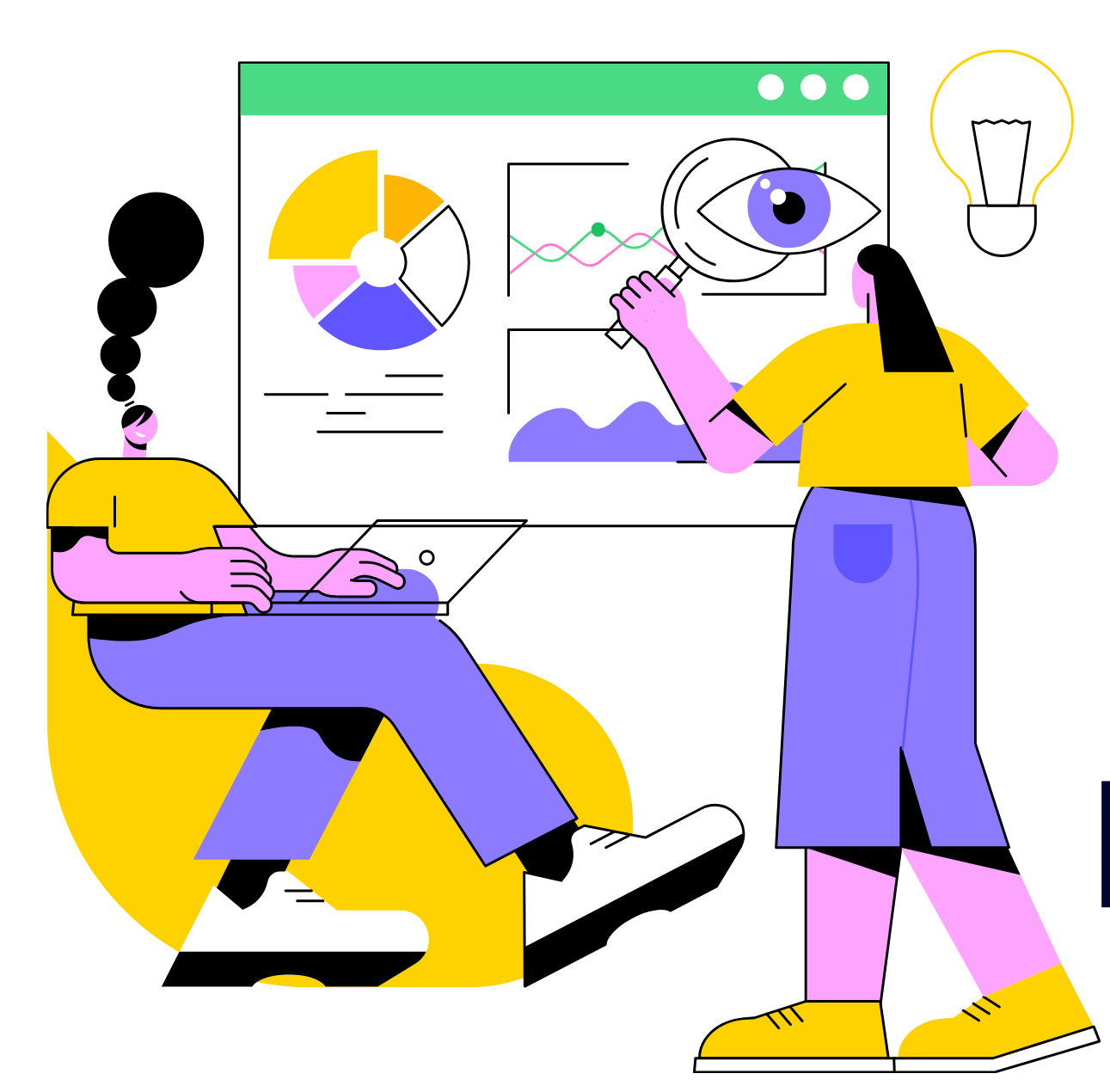
We just emailed the info to you.
How to create a lead capture strategy
Here’s how you should organize a strategy to capture leads:
- Identify your goals. Ultimately, you’re trying to increase sales. But you’ll need to identify your specific objectives to measure your efforts. For example, are prospects from certain geographic regions more likely to become customers? If so, you’ll want to set different goals for customer segments.
- Determine your lead capture offer. This is how you’ll attract a person’s attention. You can focus on your product or create lead magnets that capture information and allow you to send follow-up email campaigns to market your products and services.
- Write compelling copy. Your lead magnet is only as good as your copy.
- Focus on pain points. Your lead capture headline should address your target audience’s pain points.
- Provide something worthwhile in return. A lead magnet is ineffective unless accompanied by something valuable to the intended audience. Visitors are seldom compelled to disclose their contact information when presented with uninteresting offers. Successful lead capture forms must accompany an attractive offer that captures your visitors’ attention. Discounts are the most effective strategy to increase conversions and leads. Visitors would gladly provide you with their contact information in exchange for a spectacular discount, such as 10% or 20% off their first purchase. Here are additional incentives to encourage your customers to complete the form fields: an ebook, gift, free webinar or video, free trial, or demo.
- Design the lead capture page or form. Your lead capture landing page or form presents your lead magnet to website visitors. You can also place lead capture forms in email newsletters or social media platforms.
- Create follow-up email campaigns. A targeted follow-up can help you retain current clients and gain new ones. After they sign up using the lead capture form, track your leads using lead management software and send them a pleasant reminder via email asking for feedback or reminding them of the next steps.
- Monitor and tweak your lead capture pages, forms, and follow-up campaigns. You might discover that some pages or forms perform better than others or are ideal for specific audiences. Revise your forms, perform A/B testing, and tweak forms, pages, and email campaigns to optimize conversions.
How to build a lead capture form or page
Here’s a guide to designing a lead capture form that will smoothly nurture your leads.
There are two options for creating lead-generating tools: using a premade popup or form maker or creating one from scratch.
1. Select a template
Using a template simplifies the process of designing a lead capture form. This will help you save time by not having to start from scratch. But templates are not unique, so one disadvantage of using templates is that they’ll look like lead capture forms for many other businesses. Still, most are customizable.
Templates are available from various form builders, depending on your content platform.
2. Personalize your popup
Make sure the popup reflects your brand’s values and tone. Ensure that your video popups and static popups and forms match your company’s visual identity.
3. Integrate the form with a CRM
Connect your lead capture form to a CRM. A CRM (customer relationship management system) helps you track and analyze your interactions with customers and prospects. You can use specialized CRMs or something as simple as Google Sheets.
4. Write a compelling CTA
A call-to-action (CTA) is the most critical component of any lead generation strategy for driving your audience through your sales funnel.
A strong call to action boosts the effectiveness of your lead capture form. Maximize the effectiveness of your lead capture form by combining great copywriting with a compelling call-to-action CTA.
5. A/B test and optimize your lead capture form
A/B testing, or split testing, shows your visitors different versions of your lead capture forms. By measuring and assessing the performance of each form, you can optimize the content of the lead capture form to be sure it converts as many visitors as possible.
The goal is to determine which variation works best for the specified conversion target.
Experiments work well when testing a single variable, such as CTAs or form fields. This allows for inferences to be drawn.
To gather as many leads as possible, you must constantly A/B test your lead capture form to discover which delivers the greatest results. Change the various aspects of your popups one at a time to observe which modifications result in better outcomes.
A/B tests your headline, call-to-action, and offer for the best conversion rates.
How to optimize your lead capture forms or pages
Use multistep forms
Multistep forms are divided into several viewing segments. It’s a simple method to combat form fatigue and make multi-field forms less intimidating to visitors.
Multistep forms convert 87% greater than a standard form.
Of course, this doesn’t give you carte blanche to go crazy with your form fields; clarity and economy of expression are still paramount.
If collecting information from many fields is crucial, multistep forms are the way to go.
Use multistep forms when you need to:
- Get a lot of information and data about leads to qualify them
- Qualify leads without turning them off with unnecessary friction in the customer journey
- Convert only those who are genuinely interested in your offer
Always start with the most critical information, such as an email address or phone number. Consider making non-essential information optional.
Make it easy. For example, consider implementing a lead capture callback widget, allowing people to leave their contact information and request a call or schedule a meeting.
If someone abandons the form, you still capture the essential information.
Use chatbots as an alternative to forms
Lead-generating chatbots open up a new channel for collecting leads on your website.
Chatbots, commonly used for customer support, can be helpful to marketing and sales tools. They help simplify the lead capture process by allowing visitors to obtain fast answers to questions while on the lead capture form or information collection page.
Here are some advantages of employing chatbots for lead generation:
- Capture leads around the clock
- Better customer experience
- Lead qualification
- Improved interaction and engagement
Unlike a lead capture form, you can integrate a chatbot with live chat. More importantly, chatbots can determine if a lead is qualified before passing it on to a human chat agent. This allows your sales staff to focus on pursuing leads that are more likely to result in a sale.
Introduce gamification
Use gamification to give your customers an incentive to return. This can be through a chance to win a prize, a discount coupon, or access to unique material.
Remember that making the experience entertaining and rewarding for users is the key to successful gamification. If the gamification components feel like a chore or an irritation, it may backfire and turn customers off.
Include only essential form fields
It’s tempting to ask for lots of information on lead capture forms. But it’s a bad idea because people will abandon long forms.
Consider what you need to know about a lead to decide if it’s worth following up on. Use the answer when creating your lead capture form or page.
Keep lead capture forms or pages brief and to the point. The more form fields you have, the less likely someone will fill it out.
You may also use informative field labels to let visitors know what information you want. This reduces friction and increases the likelihood of a visitor completing the form.
Strike a balance between gathering the necessary information and offering a positive user experience.
Include your privacy policies
Include a link to your privacy policy on the form’s bottom or as a separate field for people to check before entering their information.
Send an email following the form submission
Thank the customer for completing the form and confirming that their information was received. This helps to create trust and a relationship with the lead.
Ask if the prospect has questions or needs further information about your product or service. This might assist you in identifying any hurdles that are keeping them from becoming a customer.
Examples of good lead-capture forms
1. Fuller’s Flips
Fuller’s Flips’ lead-generating popup does an excellent job demonstrating its service’s value.
The before and after photos demonstrate the outcome their video courses may produce.
They advertise access to exclusive sales for subscribers at the same time.
2. Yes Please Health
Keep in mind that real people will be viewing your popups.
Yes Please Health understands this in the way it created its popup form.
The form uses a vibrant image of a happy person holding up the goods to stimulate excitement and interest among potential buyers toward the offer.
They also do a great job of coordinating the style of the image with the popup’s backdrop.
Lastly, they employ witty, engaging content to hook the reader.
Use the techniques, best practices, strategies, and insights this article shares to create powerful lead-capture forms or landing pages to grow your business faster.
Design Done Better
The easiest way to get affordable, high-quality custom logos, print design, web design and naming for your business.
Learn How to Grow Your Business With Beautiful Design