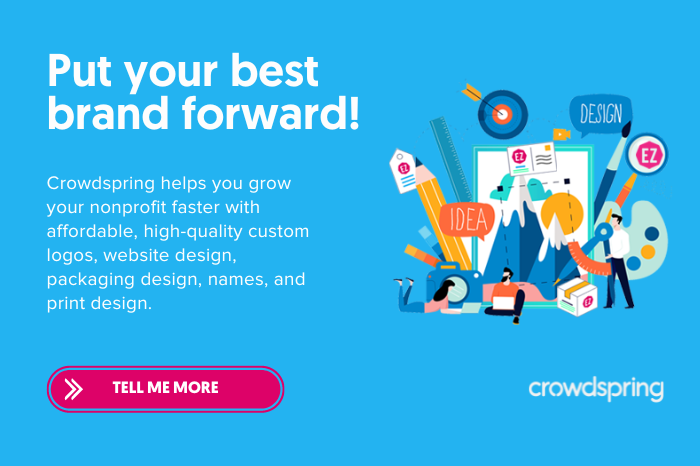6 Ways to Optimize Donations Giving for Your Nonprofit

Online donations are essential to fundraising success. Your online donation page is vital to engaging an increasing number of supporters and is an essential tool for outreach and increasing donor retention through recurring gifts.
What is recurring giving?
Recurring giving is when a donor makes regular donations to your nonprofit instead of a one-time gift. Recurring gifts help improve a nonprofit's long-term fundraising and retention goals.

When you offer the option to make recurring online donations, supporters can sign up to automatically give the same amount at regular monthly intervals. This process is convenient for donors and allows them to continue supporting your organization long-term. To further optimize your donation page for recurring gifts, try these six tips:
- Brand the donation form to your organization.
- Offer suggested donation amounts.
- Embed a matching gift tool.
- Ensure secure and flexible payment processing.
- Send thank-you messages to donors.
- Leverage your CRM data.
Having donors set up automatic recurring contributions through your online donation page helps with retention and provides reliable revenue for your organization to fund your programs and services continuously. Let’s look at each of these tips in detail.
1. Brand the donation form to your organization
Branding allows your nonprofit to stand out from similar organizations and encourages donors to support your mission.
Consistent branding is essential throughout your website, especially on your donation page, where supporters want to ensure they’re giving to your organization. By branding your donation page, you can reassure supporters that your nonprofit is safe, reputable, and worth contributing to.
Some elements of your nonprofit’s brand to incorporate into your online donation page include:
- Font. Use the same legible font throughout your donation form to look professional.
- Colors. Keep your color scheme simple and use a dark text color on a light background or vice versa to ensure the form is legible. Test your text’s readability by viewing your page in grayscale to ensure sufficient color contrast.
- Imagery. Include photos related to your mission to help supporters visualize how their donations will make a difference.
- Logo. Place your organization’s logo at the top of the page to reassure donors that the page belongs to your nonprofit.
Your donation page’s branding should coordinate with your other marketing materials, such as your website design, social media posts, and flyers. This consistency helps instill a sense of trust in supporters, which is especially important for encouraging recurring gifts. If someone familiar with your organization sees your branding on your donation page, they can be confident that every gift they make online will help further your mission.
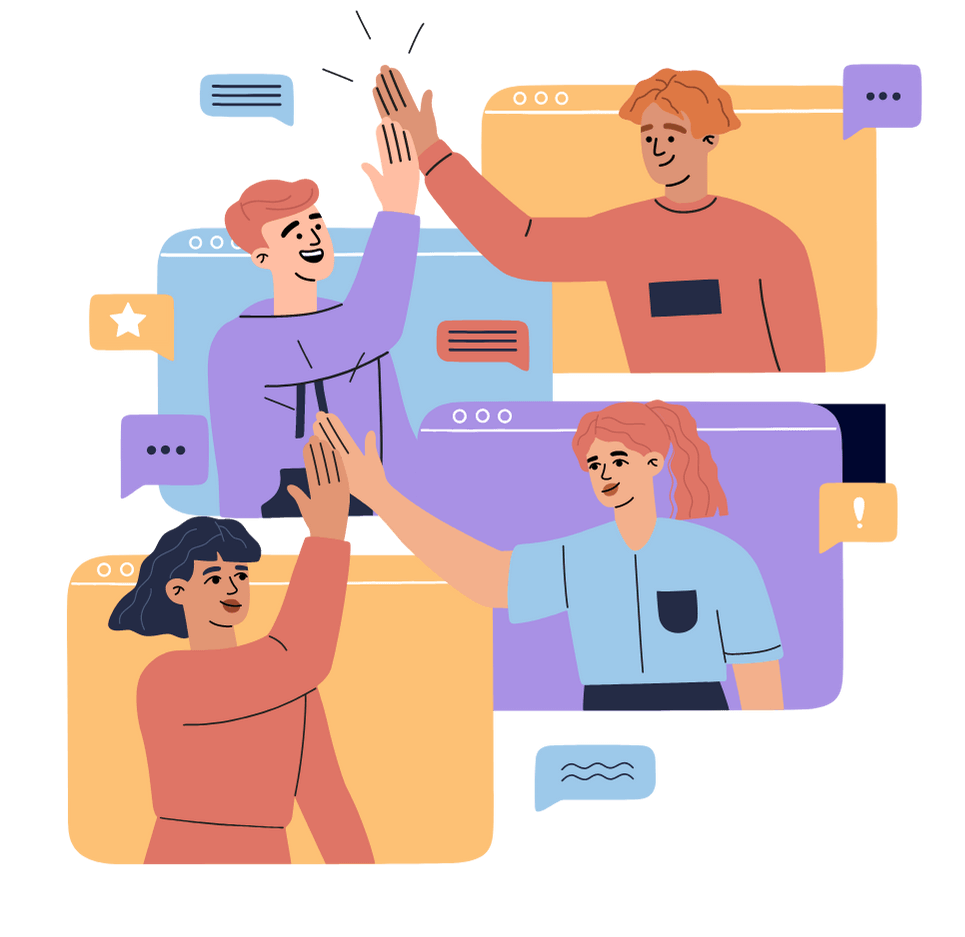
We just emailed you info about the Give Back program.
2. Offer suggested donation amounts
Use suggested giving amounts to encourage recurring contributions through your online donation page. Donors who aren’t sure how much to give will get an idea of what size contribution will be impactful for your nonprofit and may even give more than they would have otherwise.
To help donors visualize how their gifts will make a difference, include examples of what your organization could accomplish with each suggested amount. For example, an animal rescue could use this framework to tie suggested donation amounts to concrete aspects of their mission:
- A $10 monthly donation can provide a dog in need with shelter and daily food.
- A $20 monthly donation can give the dog a comfy bed, toys, and treats.
- A $30 monthly donation can cover a complete veterinary exam and any necessary medications for a dog.
CharityEngine’s page on online donation forms points out that suggested donation amounts benefit your nonprofit by maximizing giving amounts and encouraging recurring contributions. To nudge donors toward monthly giving, add a graphic to make the button for recurring gifts stand out and offer a range of suggested amounts so they can choose the option that works best for them. Even small donations can make a significant impact if donors contribute repeatedly.
3. Embed a matching gift tool
Corporate matching gifts allow your organization to essentially double many of the donations you bring in online. When a supporter who works for a company with a matching gift program donates to your nonprofit and submits a match request, their employer will also contribute, usually matching the original donation at a 1:1 ratio.
According to Double the Donation’s matching gift statistics, 26 million individuals work for companies with matching gift programs, and 84% of survey participants said they were more likely to donate if they knew it would be matched. Many donors can also submit multiple match requests up to their employer’s annual limit, allowing recurring donations to go even further.
However, it’s estimated that up to $7 billion in matching funds goes unclaimed yearly, mainly because many eligible donors don’t know that their employers have a matching gift program.
To help solve this problem, embed a matching gift tool directly into your donation form so donors can check their eligibility and be paired with their employer’s matching gift application form. Some matching gift tools even have an auto-submission feature, meaning that matching gift applications will be automatically filled out and sent to employers without any additional work on the donor’s part.
4. Ensure secure and flexible payment processing
If you offer donors the option to make online recurring gifts, you’ll need to store their payment information so their credit card can be charged or money can be transferred out of their bank account automatically. However, donors will want to know that their information will be secure if they allow your nonprofit to keep it on file over time.
When choosing a payment processor for online donations, look for a PCI-certified processor that meets the highest security standards—they’re even more secure than processors marked as PCI-compliant. Donors also appreciate the ability to use their preferred payment method to make recurring gifts. Make sure your processor accepts several payments, including all major credit cards, ACH transfers, and payment services like PayPal and Apple Pay.
5. Send thank-you messages to donors
Donors want to feel like each of their contributions matters to your nonprofit. If you thank them for every donation they make, they’ll be more receptive to the idea of giving repeatedly.
A compelling thank-you message requires a balance between automation and personalization. Create a standard message to send donors, but include places in your template that can be populated with personal details pulled from donor profiles in your CRM. When creating your donation confirmation page and thank-you email template, make sure to:
- Fill in each donor’s name and contribution amount.
- Give concrete examples of how your nonprofit could use donations to further your mission.
- Offer additional opportunities for them to get involved with your organization, such as volunteering or attending upcoming events.
Once donors have given a few times and received thank-you messages each time, they may take advantage of these additional engagement opportunities. Donors who engage with your nonprofit in multiple ways and feel valued are more likely to take action when you send them marketing communications about recurring gifts down the line.
6. Leverage your CRM data
To make the most of recurring giving, your organization should take a data-driven approach. Your nonprofit CRM can serve several vital functions to help bring in more online recurring donations.
For example, you can analyze the donor data in your CRM to find suitable candidates for recurring giving.
Let’s say you find a donor who has contributed $100 each year for the past three years. If you contacted this donor asking them to set up a $10 monthly gift, they might be receptive as you’re only asking them to give an extra $20 per year, and they’ll be able to donate more conveniently.
If your organization’s donation form is created through an all-in-one CRM platform, the new data you collect when someone makes an online donation will automatically be stored in your CRM. Track this data over time to see how many donors are making recurring gifts, and use this information to continue optimizing your online fundraising strategy.
For instance, if you notice that recurring donors don’t tend to submit as many match requests as one-time donors, you might want to create marketing materials letting donors know they can also have their recurring gifts matched.
You can also use your CRM to send surveys to recurring donors and apply their feedback as you improve. If several donors respond that the main thing they wish they had known more about when they set up their recurring donation is how secure the process is, include more information about the processor’s certifications on your donation page to assure new recurring donors that their payment details will be kept safe.
As you optimize your donation form for recurring giving, always remember to prioritize the donor experience. Increasing recurring donations is just one part of your organization’s strong donor retention strategy. When it’s designed well and supported by your CRM data, your donation page can be a vital tool for donor stewardship as you use it to build donors’ trust, connect them to your mission, and make them feel valued as individuals.
Design Done Better
The easiest way to get affordable, high-quality custom logos, print design, web design and naming for your business.
Learn How to Grow Your Business With Beautiful Design