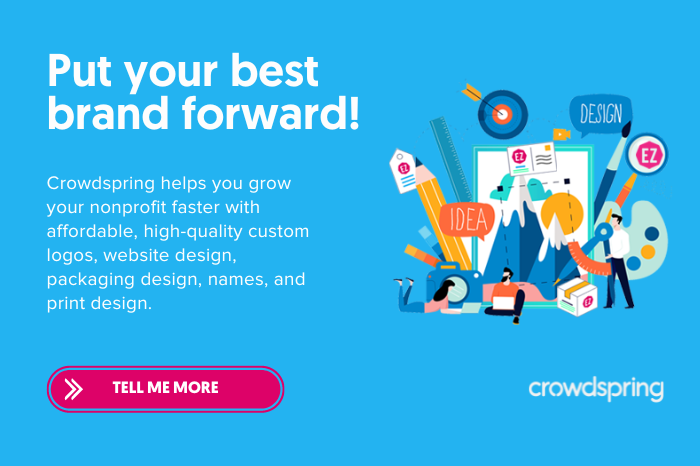5 Tips for Creating a Better Nonprofit Annual Report

Your nonprofit’s annual report gives supporters an inside look at the state of your organization. It’s your opportunity to highlight your organization’s accomplishments, show appreciation for supporters, and generate excitement for your upcoming programs.
The report can influence how community members and supporters view your organization and inform their plans. With that in mind, here are five best practices for developing a better nonprofit annual report:
- Set goals and assign tasks.
- Focus on your supporters.
- Decide on your annual report format.
- Choose visuals wisely.
- Highlight plans and goals.
These tips will help you create a more engaging, informative report that appeals to audience members and effectively tells your nonprofit’s story.
1. Set goals and assign tasks
You’ll need to collect data throughout the year to create your annual report.
As with most things, it’ll be easier on your team if you collect this data over time instead of trying to gather it when you start working on your annual report. This will require assigning tasks to your team members so they know how they can help build your annual report over time.
In addition to assigning roles and responsibilities, there are plenty of other planning tasks you’ll have to complete, such as choosing your report format, designing the actual report, and promoting it. To efficiently complete all of these activities, your annual report planning process should consist of the following tasks:
- Ensure your report has a clearly defined purpose and that it supports your larger goals. When your annual report has a definitive purpose, deciding how to design it and what information to include will be much easier. Tie your report’s purpose into your organization’s overarching goals. For example, you might use specific data in your report to generate engagement among your audience or strengthen your donor appreciation strategy.
- Assign roles and responsibilities. Creating your annual report will require collaborating with several team members across departments, including your fundraising, financial, and donor management teams. That’s because each team will have access to and context for different data. Ensure team members know their roles and responsibilities for contributing content to your annual report.
- Choose the information you’re going to highlight. There isn’t a list of specific data points or information you should include in your annual report, as the content will vary from organization to organization based on their overarching goals. However, you might consider a few common elements, such as a breakdown of your organization’s finances and information on how your campaigns performed over the years. More importantly, you should show how you used donors’ money to move your mission forward. Choose the data points that summarize your nonprofit’s year most effectively, and make sure those are included in your report.
A detailed plan ensures you won’t have to scramble to develop your report at the last minute. Instead, you can compile the information you’ve gathered throughout the year into a thorough, useful document.
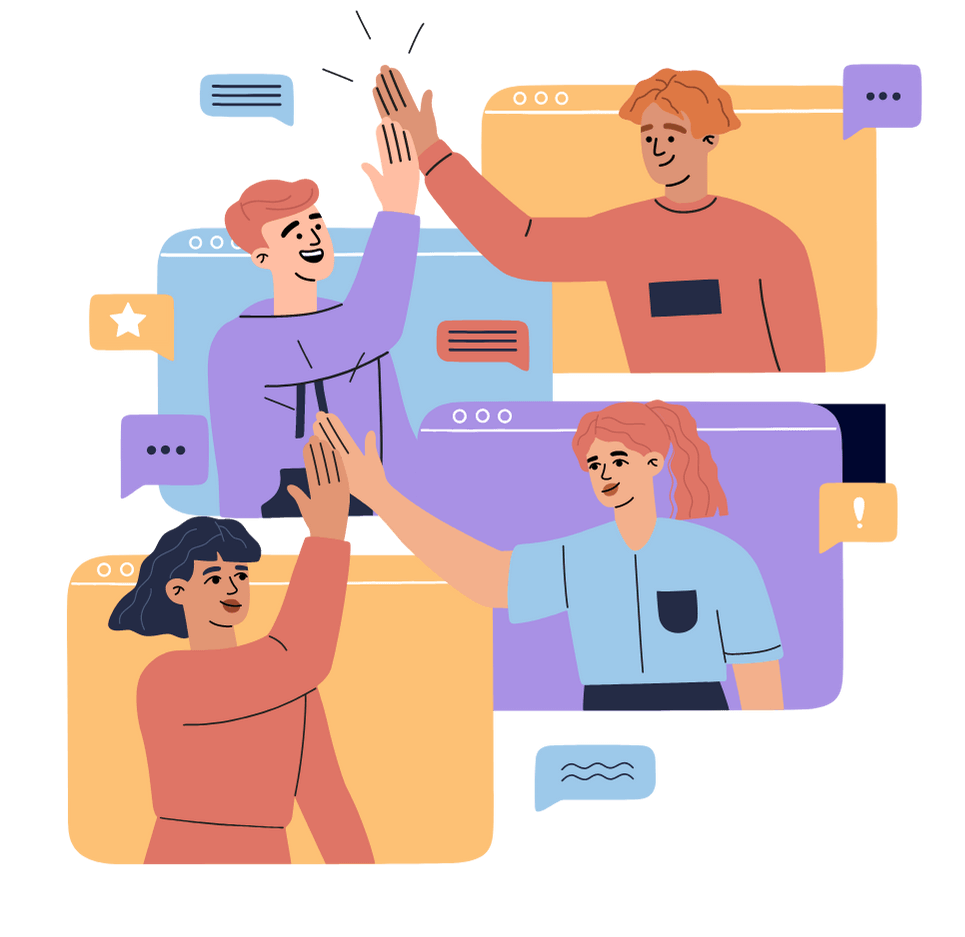
We just emailed you info about the Give Back program.
2. Focus on your supporters
Your annual report is a public-facing document. Therefore, you should design it for those public audiences—donors, grantors, corporate sponsors, volunteers, and other supporters—and choose content that will speak to them.
Be sure to consider your audience when deciding on the report style. For example, Gen Z is increasingly donating to charitable causes, and their expectations differ from prior generations.
Use your report to:
- Highlight what donors made happen due to their generosity. Describe the impact of your donors’ support. For instance, you might say, “Your generous support helped us house dozens of local animals waiting for their forever homes.” Donors will feel much more fulfilled and inclined to continue donating when they know their contributions provided significant support for your mission.
- Thank your significant donors. In your report, you should thank all your donors, whether they donated to your annual giving day campaign, contributed matching gifts, offered in-kind donations, or donated using your online donation page. When applicable and with their permission, choose major donors to call out by name. According to Bloomerang’s major gift fundraising guide, you can determine your significant donors by identifying supporters who deeply connect to your organization and have made large contributions. This lets these donors know that your organization appreciates them, making them more likely to give again in the future.
- Describe the impact of your volunteer program. Donors aren’t the only supporters who help drive your mission forward. If you offer a volunteer program, your volunteers provide hands-on support for your cause. The current estimated value of a volunteer hour is $29.95. Your annual report should highlight volunteers’ accomplishments and thank them for their involvement.
Dedicated supporters will read your annual report to gain insight into your finances, accomplishments, and services throughout the year. Focusing on their essential part in these results will help them feel appreciated, further strengthening their ties with your nonprofit.
3. Decide on your annual report format
When considering an annual report, you probably think of a multi-page printed book or PDF document combining text and images. That’s still the standard way for nonprofits to display their annual reports. Still, digital tools also make it possible to incorporate various engaging multimedia elements and share information in different formats.
Let’s look closer at the two main formats you can use to display your digital reports: print and digital.
A printed annual report is a packet, mailer, or brochure your organization sends to supporters yearly. Printed reports offer supporters a tangible document to engage with, allowing them to make notes or highlight important information.
You can create different types of printed materials depending on the audience you’re sending the report to. For example, you might create a long-form bound book to send to your major donors, corporate sponsors, grantors, and other large-scale supporters. This gives these supporters the detailed information they need to decide whether to continue supporting your organization.
On the other hand, your more casual supporters will likely prefer a shorter document, such as a brochure or postcard, that hits all the major highlights. Instead of sending them a robust report, you can publish a digital version of the full report on your website for them to download and include the link to it in your brochure or postcard.
Digital
If you’re interested in saving on printing costs and displaying your report to a broader audience, you might choose to create a digital annual report. Digital report types include:
- A multi-page PDF on your website. This is a great way to digitize your full report and allow all supporters access to this resource.
- A video that highlights the main points of your report and includes interviews and sound bites from leaders within your organization.
- An interactive multimedia presentation that combines images, text, audio, and video to convey information from the year.
Consider your annual report goals and target audience when deciding which format to present your report. Depending on your strategy, you may choose print and digital formats to reach different audiences. Consider your budget and whether you have team members who can design the type of report you want.
4. Choose visuals wisely
Include a variety of visuals in your annual report to engage your audience. Choose visuals such as photos, infographics, and graphs to communicate your data effectively. These visuals should also support your written content and help create a cohesive narrative.
Consider these best practices to design and choose compelling visuals:
- Display statistics in infographics. Infographics help display data points in a more readable format. Use infographics to spotlight a handful of critical data points you want to emphasize to your audience.
- Choose compelling, original photos. Avoid using stock photos. Instead, hire a photographer or ask a staff member to take pictures at events and volunteer opportunities throughout the year. Then, compile these photos into an album or folder your team can access. When developing your report, search for compelling images that show people’s faces, as these tend to be much more engaging for readers.
- Make sure visuals match your nonprofit’s brand. Your visuals should be aligned with your organization’s brand identity and branded with your nonprofit’s colors, logo, and fonts. It can be helpful to create a brand style guide you can reference as you design your annual report. The style guide should include your logo style, color palette, and typography specifications. It should also have image guidelines, such as where to source images and instructions for choosing images for different contexts.
Visuals help bring your annual report to life, delivering information more engagingly.
5. Highlight future plans and goals
Your annual report doesn’t just offer the opportunity to recap the previous year; it also allows you to highlight your organization’s plans. This excites supporters for the new programs and activities on the horizon for your organization, showing them that you’re always looking for new ways to grow and evolve. For example, you might use your annual report to:
- Provide a sneak peek at upcoming events and major projects. Reveal next year’s fundraising gala theme, the launch of an upcoming major campaign, or next year’s annual fundraising goal.
- Describe your plan for addressing the challenges of the previous year. Every nonprofit faces setbacks throughout the year. Describe the challenges your organization faced and your plans to manage them.
- Encourage supporters to engage in your various activities, whether volunteering, peer-to-peer fundraising, or advocacy campaigns. Help supporters get more involved by linking to your online volunteer registration form, your website’s educational resources, and other relevant resources.
Supporters are more likely to stay involved with your organization when they know you have a calendar of exciting events and new initiatives.
Your annual report allows you to give supporters transparent updates about the health of your organization. With these five best practices, you can create a report that tells them what they need to know while strengthening their commitment to your cause.
Design Done Better
The easiest way to get affordable, high-quality custom logos, print design, web design and naming for your business.
Learn How to Grow Your Business With Beautiful Design