Best Employee Engagement Software in 2024 for Employee Surveys, Wellness, Recognition, and more
Vantage Circle
MAY 20, 2024
Introduction to Employee Engagement Software It is no secret that employee engagement is crucial for companies to thrive in the modern workplace. Employee engagement tools are software platforms or applications designed and adopted by companies to enhance employee satisfaction and engagement. But how can you ensure engagement?



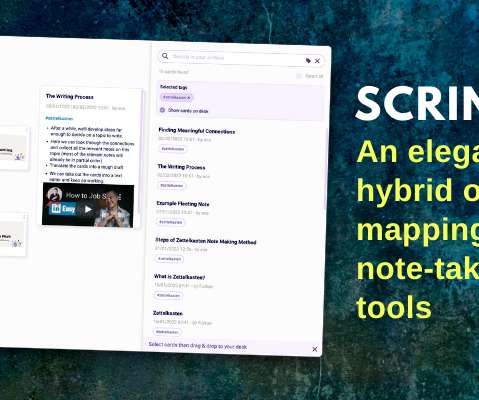

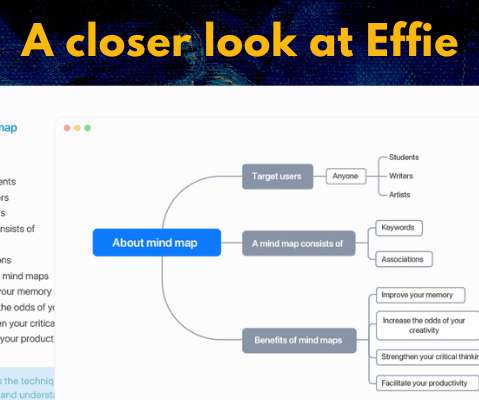
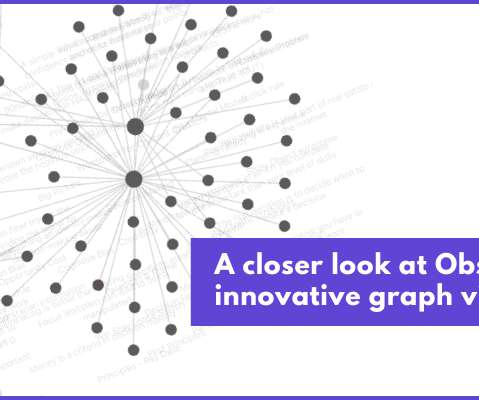

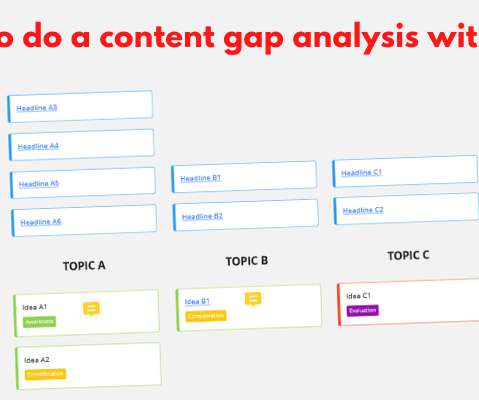









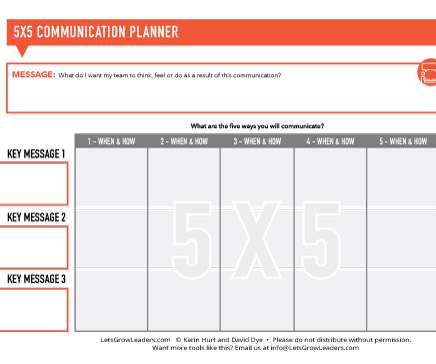


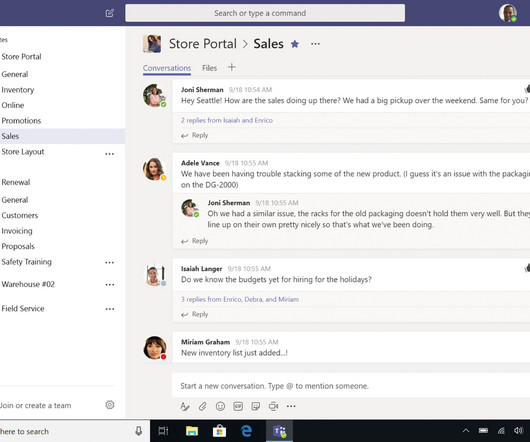
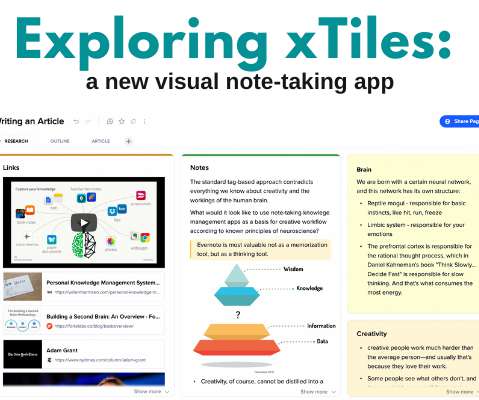
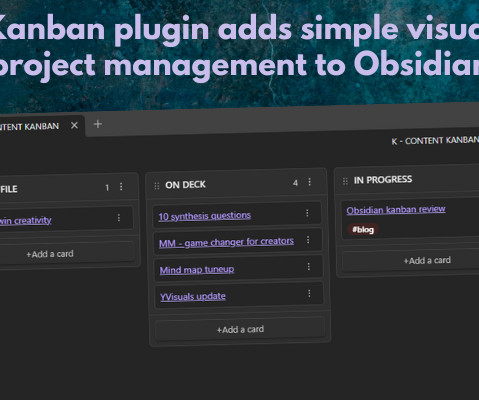



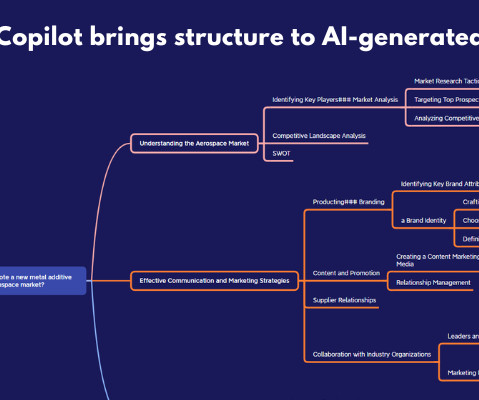
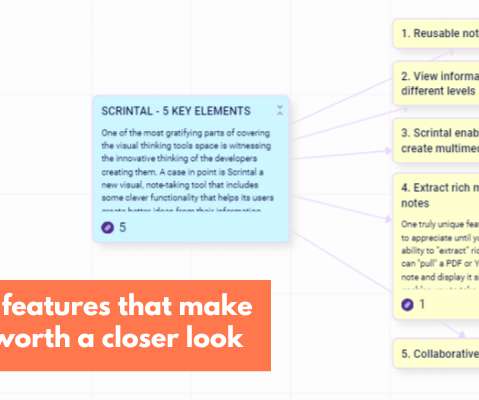

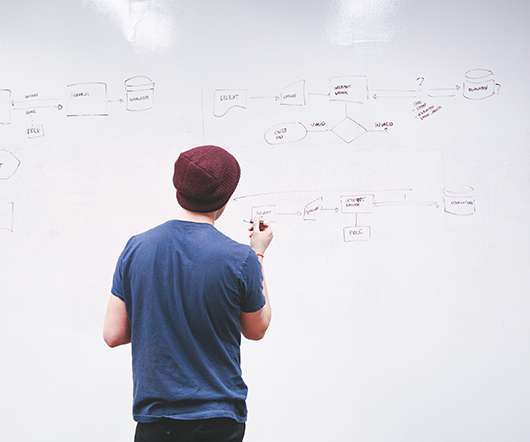









Let's personalize your content