5 Ways to Clean Up Your Social Media Presence
On The Job
JUNE 5, 2019
Maybe you have strong opinions on immigration, and you are connected via Twitter and Facebook and even LinkedIn as you show up at rallies to support their causes. If you're tagged in photos, ask to be removed. Post blog content that offers helpful hints or insights about your industry. Use the granny rule.




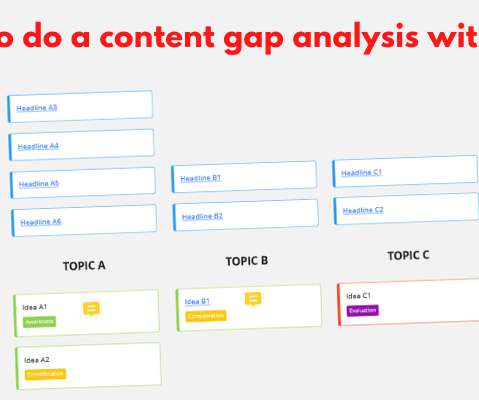

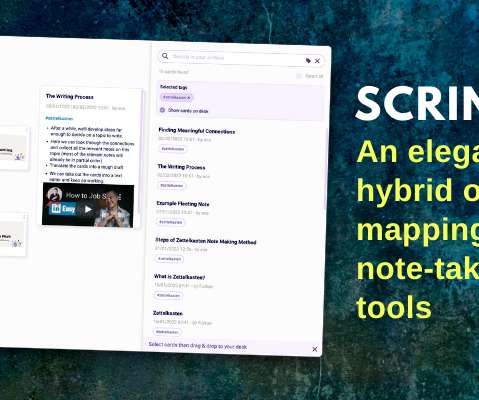



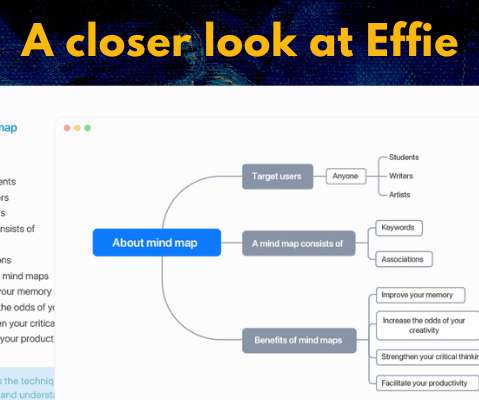








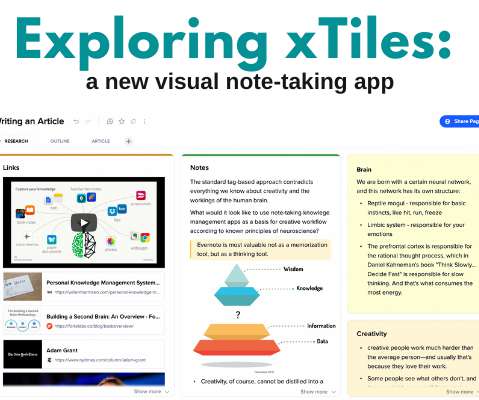


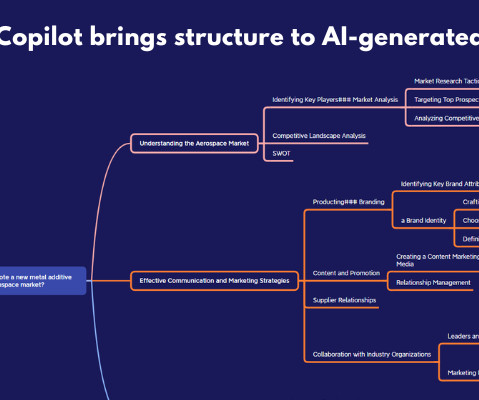

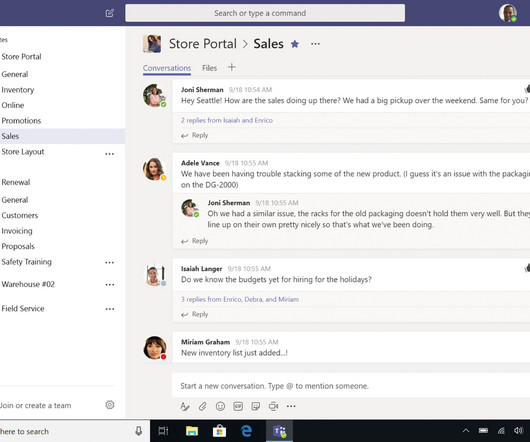
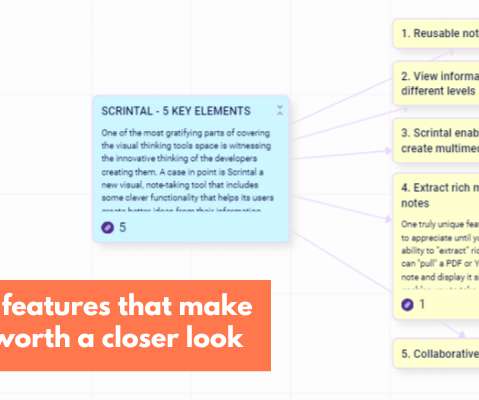















Let's personalize your content