Kanban plugin adds simple visual project management to Obsidian
Mind Mapping Software
DECEMBER 9, 2023
Creating lists in Kanban for Obsidian In this Kanban tool, “lists” represent the columns of your board. It’s easy to create them and drag and drop them in the order you prefer. Essentially, all you’re doing is creating a shortcut that points to it. Let’s take a closer look.


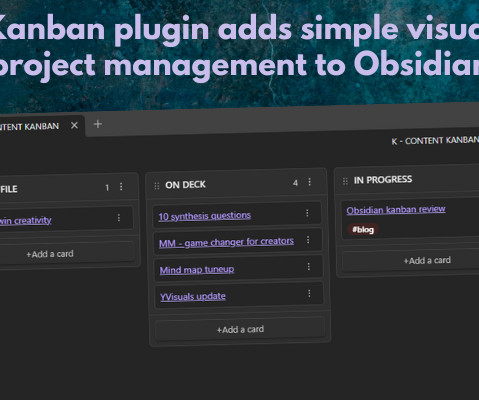
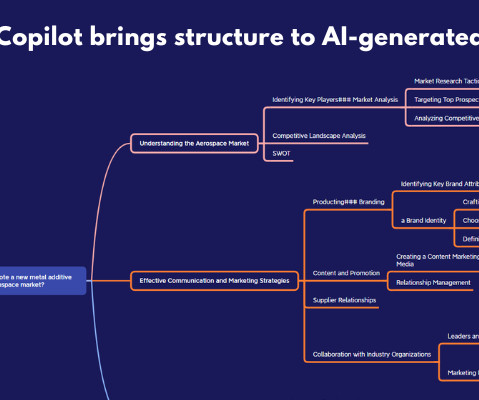
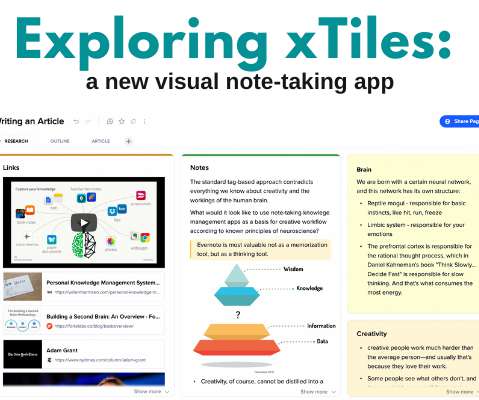
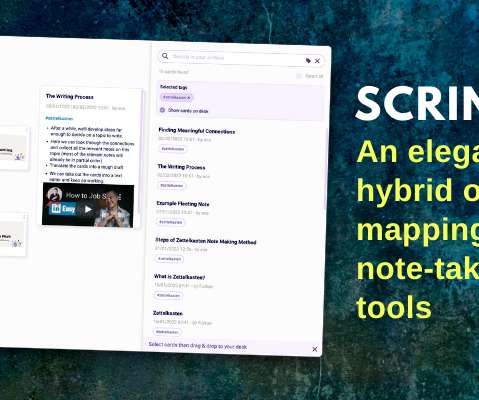

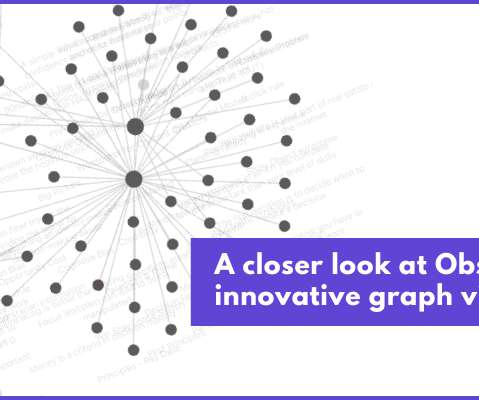



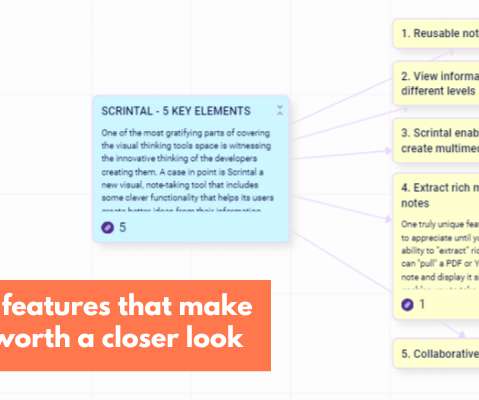

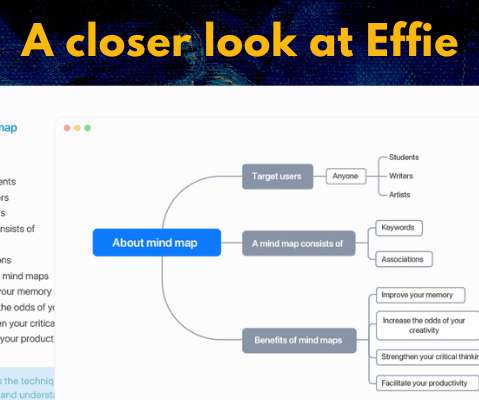












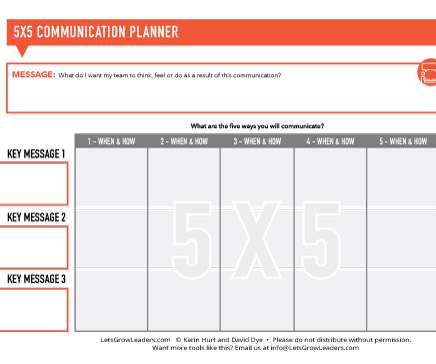



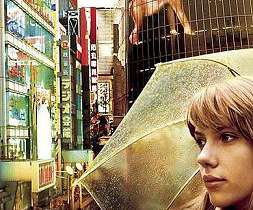

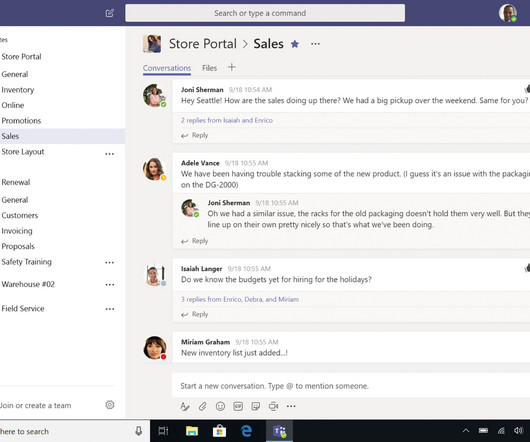











Let's personalize your content